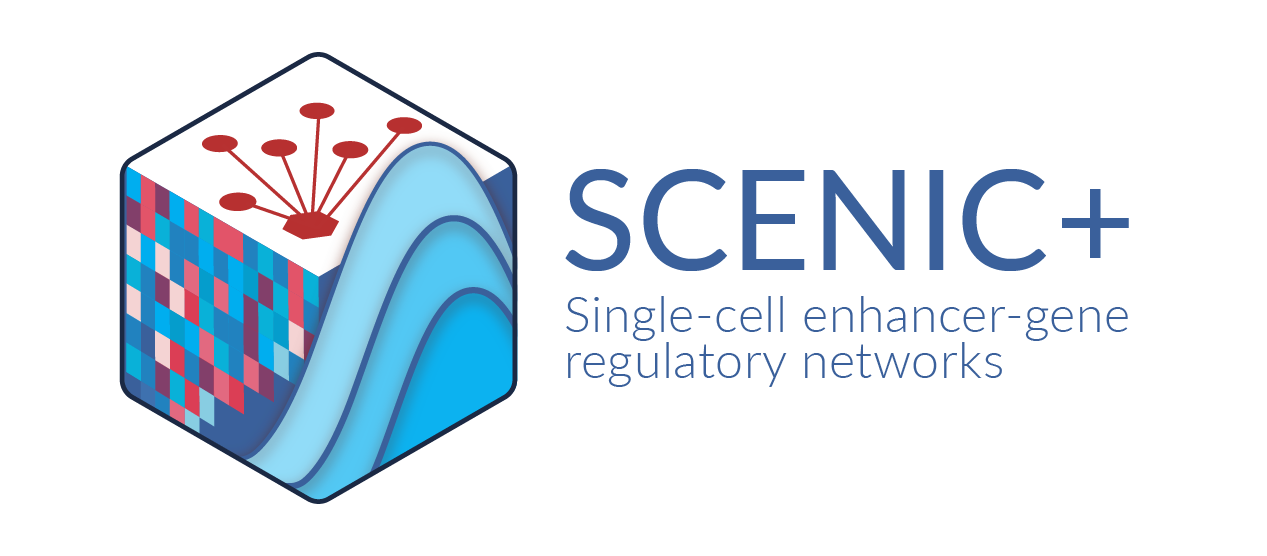Tutorials#
In this section we present tutorials on how to run SCENIC+.
Basic SCENIC+ tutorial on human brain multiome data#
SCENIC+ involves several steps, these are detailed below. For all the tutorials we will make use of a small dataset (3k cells) freely available on the website of 10X genomics. This is a multiome dataset on human healthy brain tissues.
Step 1: preprocess scATAC-seq data using pycisTopic
The first step is to preprocess the scATAC-seq side of the data using pycisTopic.
Get started with this tutorial by clicking here 👈
Step 2: preprocess scRNA-seq data using Scanpy
Next we have a very small tutorial on how to preprocess the scRNA-seq side of the data. This tutorial highligths the bare minimum preprocessing steps. For more information we refer the reader to the Scanpy tutorials.
Get started with this tutorial by clicking here 👈
Step 3: (Optional but recommended) generate a custom cisTarget database
Optionally, a custom cisTarget database can be generated on consensus peaks. We provide precomputed cisTarget databases for human, mouse and fly on our resources website. However, using a custom database could produce better results (i.e. potentially, more target regions will be discovered).
Get started with this tutorial by clicking here 👈
Step 4: Run SCENIC+ using SnakeMake
Finally, we will run the SCENIC+ workflow using SnakeMake.
Get started with this tutorial by clicking here 👈
Advanced downstream analysis#
Comming soon!